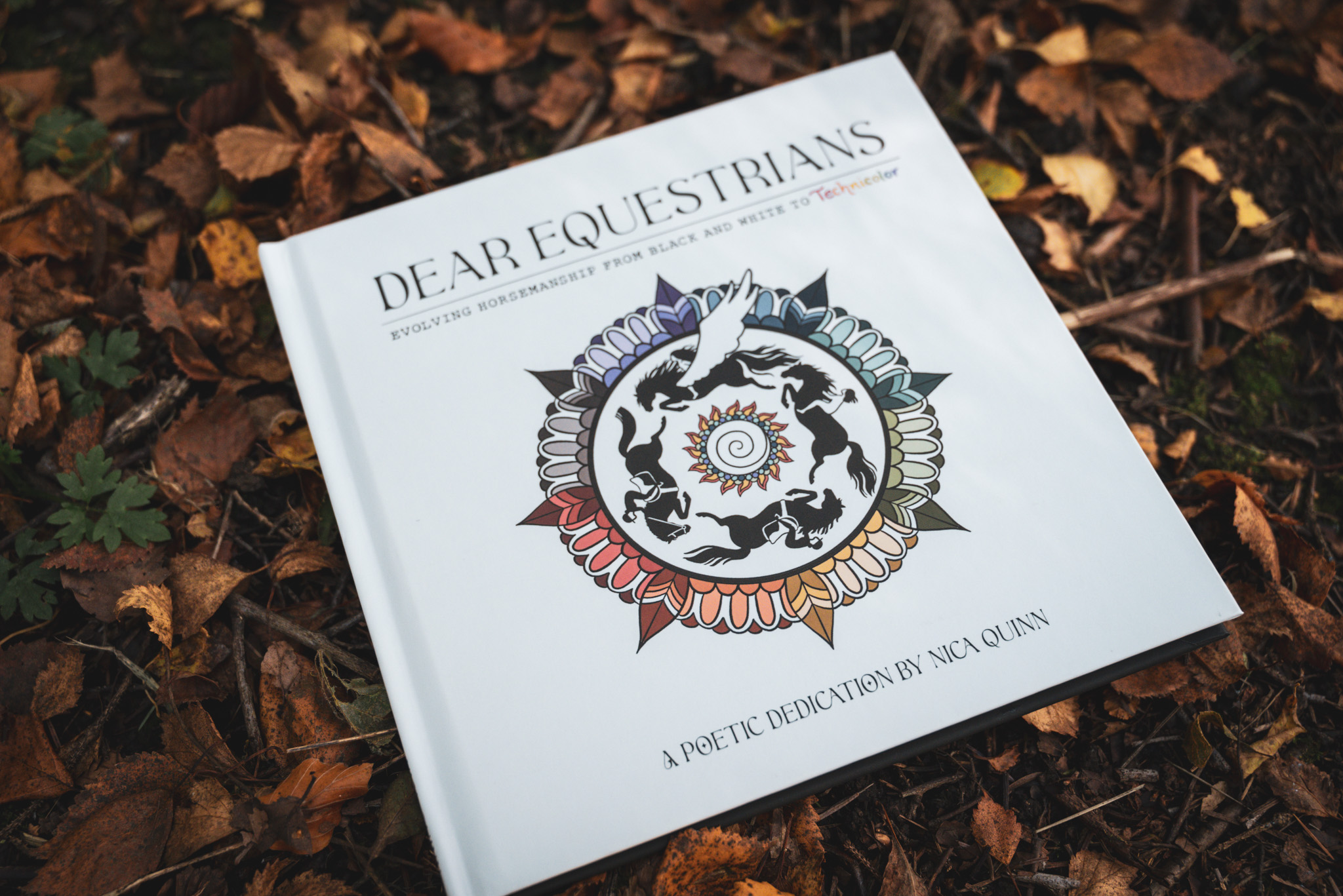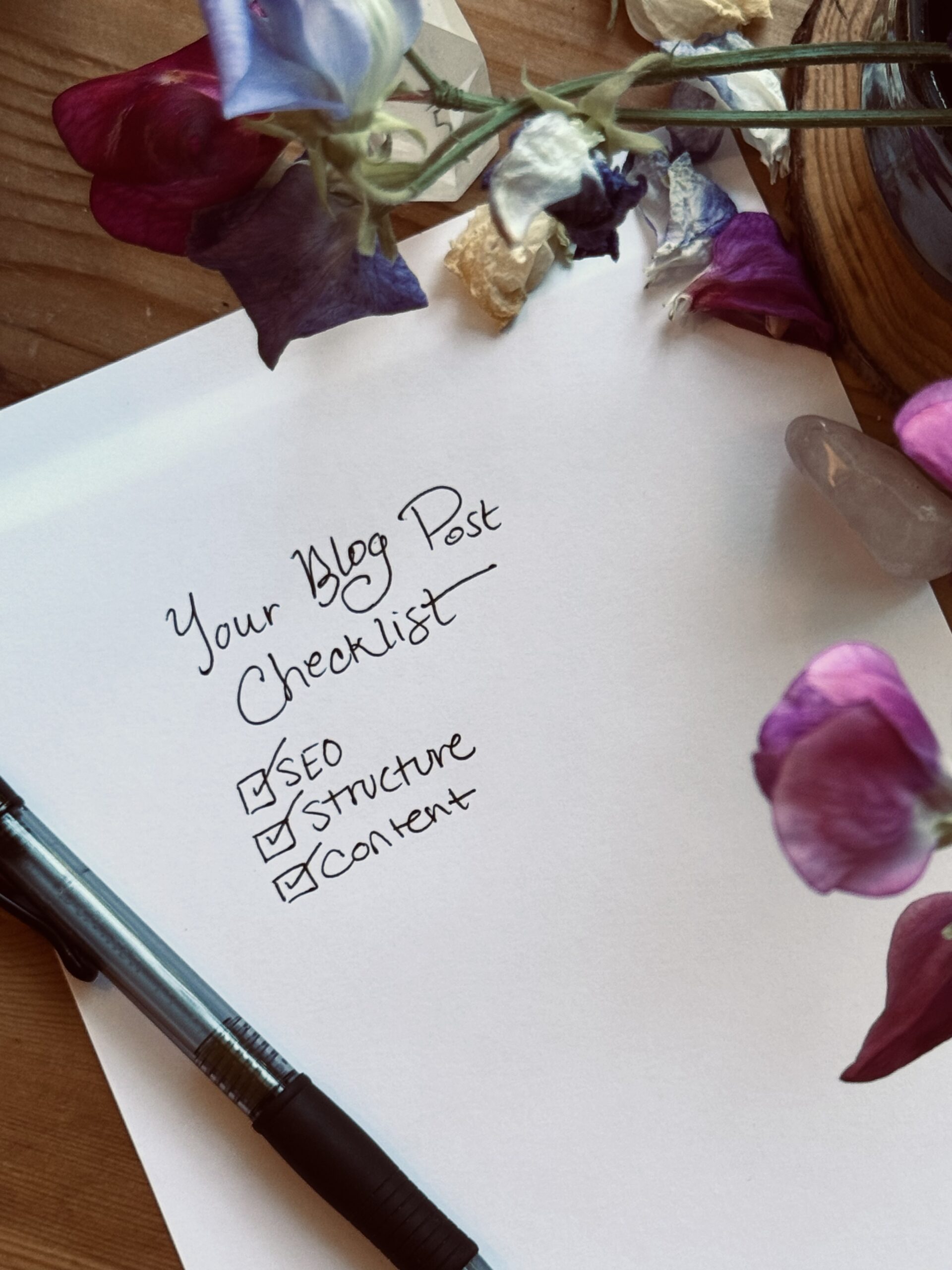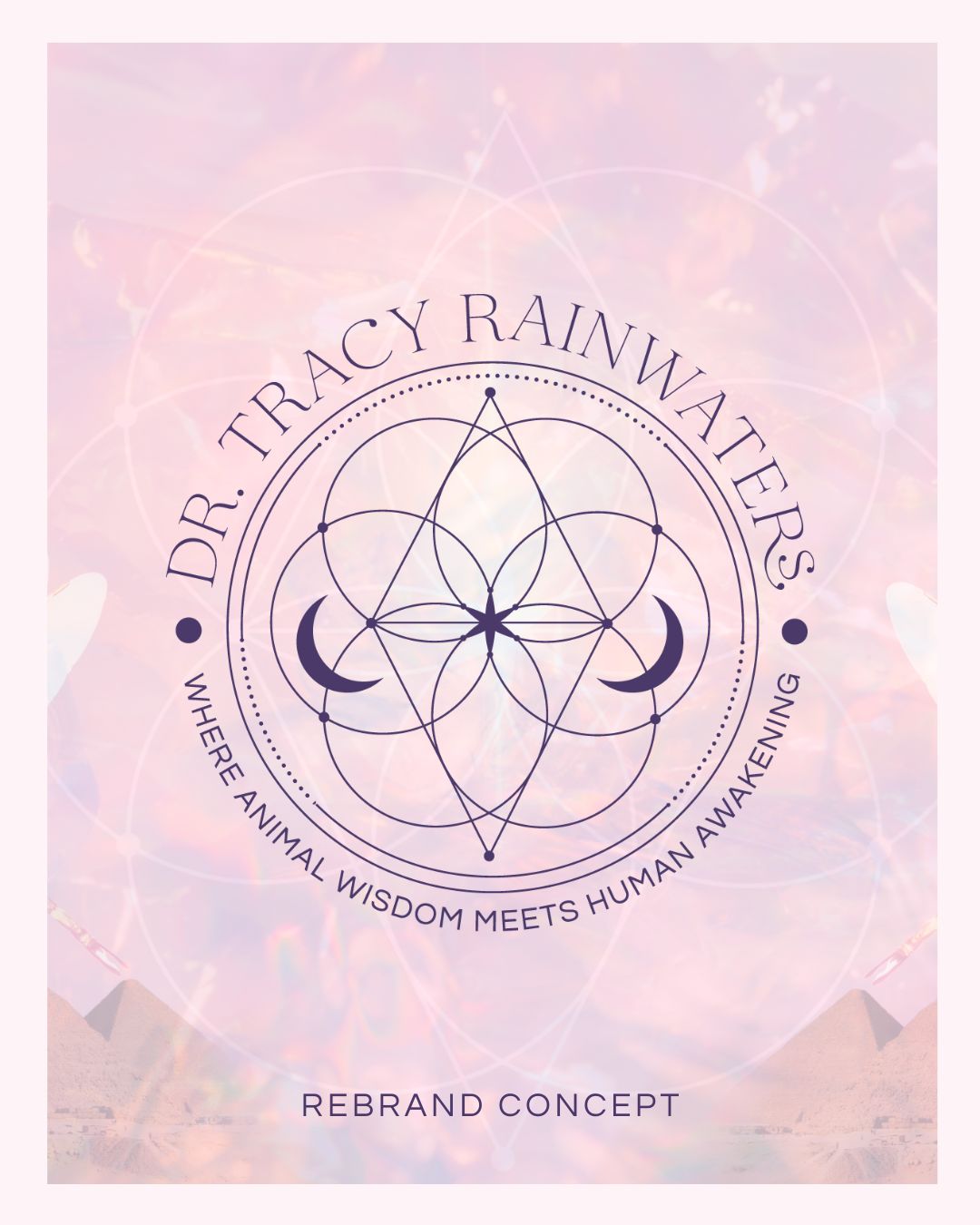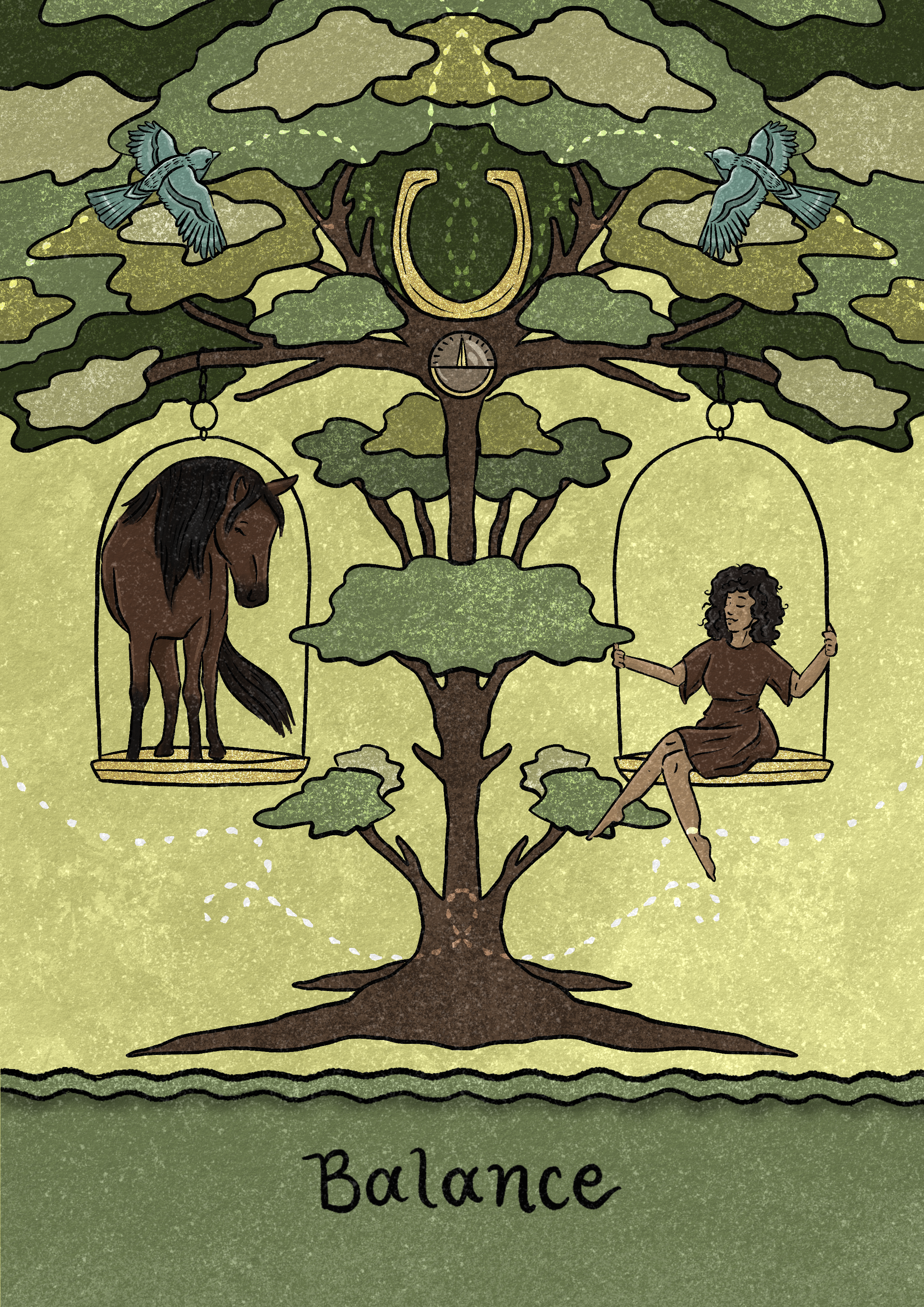Here is your Blog Post Checklist– let’s create posts designed with SEO in mind. Turns out, against my preferences, writing a blog post isn’t just about your day– it’s actually a super powerful tool to connect to your audience AND be found on google! Think about it, where do people go first when they are searching for something? Google.
It wasn’t until I started working on websites that I realized I was missing a giant opportunity by not strategically writing blog posts! So even if you’re new to content creation, (and to be completely honest, I still am too ), this guide is designed to help you write high-performing blog posts,
It covers choosing a topic, understanding the types of blog posts that work best, and how to structure your content to get optimal results using the Yoast SEO plugin.
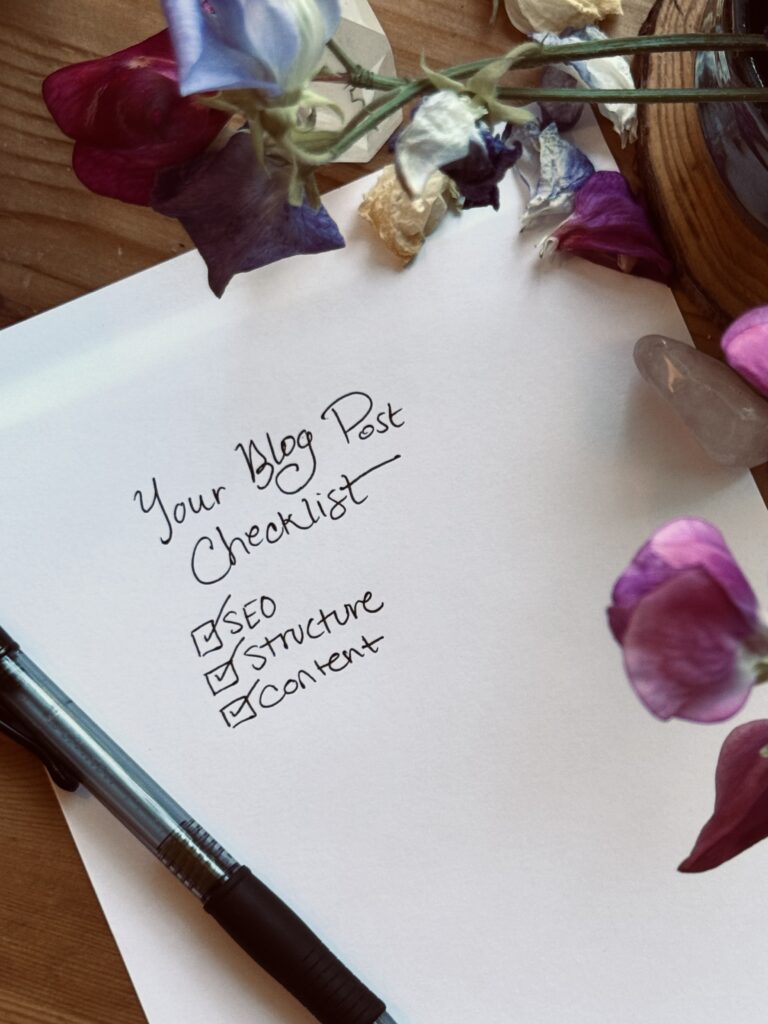
SEO Blog Post Checklist
For WordPress Users with the Yoast SEO Plugin
My clients will most likely being using Showit/Wordpress For your blog, therefore, this list is to cover the bases, but keep these ideas in mind no matter what website platform you’re using! (It just might not look the same when I’m referencing Yoast).
1. Choosing a Topic and Keywords
Blogging isn’t just content or daily journals, it’s connection. A bridge. Let your blog be of service to those curious to learn.
So start with your readers/clients/potential clients/people discovering your work in mind. Ask yourself—what are they curious about? What are they feeling? Your content should address your audience’s interests while also aligning with what they’re searching for online, again, think about what people are actually typing into google (and do that when you have an idea and checkout “People Also Ask” and get some ideas there too! )
Choosing A Topic:
- What have I been talking about lately with clients or friends?
- What question keeps showing up in my inbox or DMs?
- What challenge or idea have I personally navigated that might help someone else?
- FAQ’s of your industry as a whole (because I’m imagining you’re still a bit “on the fringe” so how do we build the bridge that invites people in?)
- What’s trending in my niche—and how can I offer a perspective that cuts through the noise?
Keyword Research Tools:
Free Tools:
Keyword Tips:
- Primary Keyword: Choose 1 main keyword/topic per blog through your keyword research related to your post
- Long-Tail Keywords: Use specific, 3–5 word phrases (e.g., “how to help my spooky horse” – remember, it’s not about the jargon or the words YOU would use necessarily, it’s about what you think people will be searching for!!)
- Make sure your content matches what readers expect to find (again, not using lofty spiritual words when you’re trying to bridge a gap).
2. Types of Blog Posts That Perform Well
There are many formats for blog posts, but some consistently perform better for SEO and audience engagement:
- How-tos / Guides: Step-by-step instructional posts that give practical tips and information about a topic
- List Posts: Posts organized as a numbered list (e.g. “5 Ways to improve your connection with your horse”).
- Case Studies: Share detailed examples of client successes, outlining where where they were before, during, after they worked with you (definitely make sure to be gathering testimonials with crafted questions to help you create these types of posts!)
- Comparisons: Posts comparing two or more options (This could be products you’ve used or believe in)
- Reviews: In-depth reviews of tools, services, or products that could genuinely support other people in their research (imagine what would have helped you when you were looking for these things!)
- Opinion Posts: Your insights on trends or hot topics in your industry.
Focus on content that is helpful, original, and has your ideal audience in mind. Long-form, evergreen posts (typically 1000+ words) tend to perform well over time in search engines.
3. Structuring a Blog Post for SEO Using Yoast
An effective blog structure helps both search engines and readers understand your content and makes it easy to read for viewers as well (think about it like a book broken down into chapters and sections for ease). Yoast SEO helps guide you, but here’s how to set up your post before and after writing:
Pre-Post Setup (With Yoast at the Forefront):
- Choose a Focus Keyphrase that matches your primary keyword
- Write an SEO Title that includes the keyword (keep it under 60 characters)
- Write a compelling Meta Description with the keyword included (under 155 characters)
- Edit the Slug/URL to be concise and keyword-friendly
Structure of Your Blog Post Checklist:
- Use one clear Headline (H1) with your main keyword– this will be your main heading
- Begin with an introduction that captures interest and mentions the keyword in the FIRST paragraph
- Use Subheadings (H2, H3, etc.) to divide your content into logical sections for easy reading/skimming
- Keep paragraphs short for readability—2 to 4 lines each
- Include bullet points or numbered lists to make content scannable (people be lazy)
- Add internal links to your own related content! Sell your stuff! Links your other blog posts!
- Add external links to high-quality, reputable sources (open these in a new tab)
- Use relevant images, and include descriptive alt text that includes keywords (like secret keywords)
- Finish with a Call to Action (CTA)—such as encouraging comments, offering a free resource, or prompting the reader to contact you or linking to your services etc.
Yoast Checklist to Turn Green:
- Use the focus keyphrase in the first paragraph
- Include the keyphrase in the meta description and subheadings
- Maintain an appropriate keyword density (used naturally throughout, don’t “stuff” your post with the keyword(s) but rather using it organically at LEAST 5 times)
- Add alt text with the focus keyphrase to at least one image
- Include both internal and external links
- Ensure your content is readable (in the Yoast “readability” tab)
- Use active voice and transition words to improve flow, so making sure it doesn’t sound too boring?
Additional Best Practices:
- Add a featured image with a relevant file name and alt text
- Select the appropriate category and tags ( but don’t overuse them!)
If you are looking for an interactive Blog Post Checklist, I’ve made this exact post into a google doc checklist for you to download so that you always have a checklist on hand as you create and publish your posts!